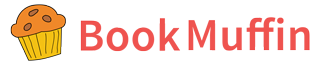Adding a book
You need to start by selecting Add Book

Amazon Verified Reviews: Please use Kindle Unlimited or Verified Purchase options.
Kindle Unlimited:
The most popular books on the platform are available for free on Kindle Unlimited.
We suggest you set your price on Amazon free for 2 weeks as you will get more reviews this way. Tick the Kindle Unlimited box and no other box. Then press Submit for Approval.
Your reader does not need to provide a statement at the end of their review as they have purchased the book through Amazon.
Amazon verified reviews: Please use Kindle Unlimited or Verified Purchase options.
We suggest you set your price on Amazon free for 2 weeks as you will get more reviews this way. Tick the Kindle Unlimited box and no other box. Then press Submit for Approval.
Join Kindle Unlimited for free here:
You can list your book with a price but you should expect to get less reviews as not everyone wants to pay for a book to review.
OR
Provide a free reviewer / reader copy: Complete the fields up to Reader Type. Select Standard and then attach a PDF file of your book. These reviews will be unverified and the reviewer needs to include the following words to the end of their review “I have received a free copy of the book from the author and I am voluntarily leaving a review”. Here is a loom video walkthrough of adding a PDF reader copy as a Standard listing – this is an Unverified Review.
OR
Draft2Digital Platforms: Please use Standard and include your link to Apple, Kobo, Scribd, Barnes & Noble etc.
Then press Submit for Approval.
You can see your book under My Books and Select Edit to make any changes.
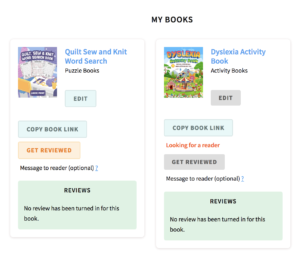
Then press Get Reviewed.
When you press Get Reviewed you will then spend 1050 muffins to get it reviewed.
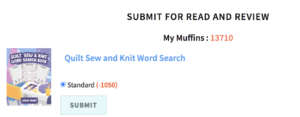
Your book will appear in the Reader’s Library for other readers. You will not see it as you cannot review your own books, it will appear in My Books.
Messages
Please remember to check your messages when you log in. You may have a message from another author in your inbox.
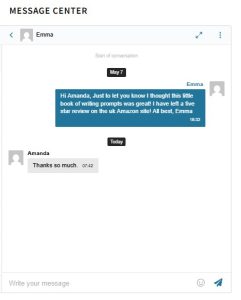
TIPs:
-If you run out of muffins you can review other’s books. Muffins do not expire.
-The first person to review a book get more muffins and this is added by admin, this does not come from the author’s muffin allocation.
-Longer books may also have more muffins allocated to them by admin, this does not come from the author’s muffin allocation.
-Please remember to check on your books and resubmit them for review to get another review.
-It is possible to cancel a review is you start to read a book and don’t want to complete it.
-Remember to check for messages and resubmit your books for review weekly.
-The number of reviews can vary according to the topic of your book. The most popular topics are coloring books and children’s books.
-You will not be able to see your own books in the Readers Library. This is normal as you cannot review your own book.
If you have problems, or want to add more muffins to your book because it is not being picked up, please email support@bookmuffin.com and we can help!